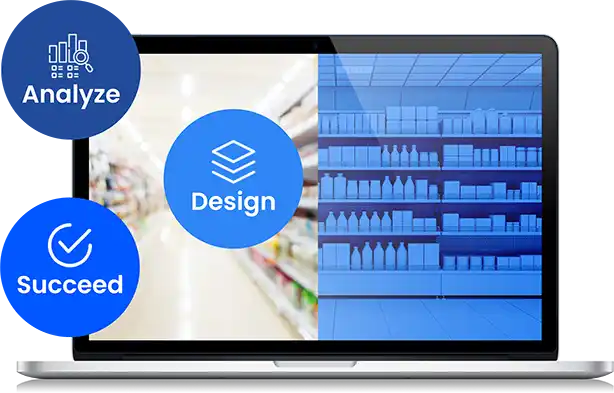What is Nexgen POG? Your Retail Success Blueprint

Nexgen POG is a leading planogram solution provider that takes your retail displays to the next level. With its advanced technology and user- friendly interface, it empowers you to design, analyze, and optimize your store layouts with ease.
Say goodbye to unused shelf space and experience the future of visual merchandising with Nexgen POG - your key to retail success!
Visual Merchandising Made Simple: Let Planograms
Do the Work for You!
Better shelf space
utilization
Enhance your store's performance with improved product placement, ensuring the right items are in the right place.
Product categorization &
stock management
Optimize product categorization and stock management to keep your shelves stocked and customers satisfied.
Improved product
placement
Optimize product categorization and stock management to keep your shelves stocked and customers satisfied.
Visually appealing
displays
Optimize product categorization and stock management to keep your shelves stocked and customers satisfied.
Analysis reports for a
better shopping experience
Optimize product categorization and stock management to keep your shelves stocked and customers satisfied.
Key Features

Cloud-based
No installation cloud-based planogram software that is easy to use and can be accessed from anywhere.

Web-based sharing
Provide visual representations to evaluate the effectiveness of in-store product displays and layouts.

Automated Planograms
Streamline in-store display planning and execution to ensure a consistent and effective arrangement of products.

Visual analysis
Users can effortlessly share, view, and edit planograms online, fostering a more efficient and interactive planning process.

Compliance
Efficiently report noncompliance Compliance and ensure cost-effective and error free planogram implementation by raising a detailed ticket.

Planogram import/export
Seamless transfer of merchandising layouts and data between different systems, enhancing compatibility in the retail industry.

Custom/Analytical
Track in-store performance to understand product performance in terms of value.

Block template
Simply update the block template, and the changes will be applied to all planograms created using that template.

Approval flow
Share, send for approvals, and keep track of planogram edits with complete access control.
Subscription Plans
Standard
- Online planogram designer
- Predefined planogram templates
- Merchandising standards
- Planogram batch copy
- Planogram merge
- Swap products
- Share with team members
- Web-share with secure link
- Labels and signage
- Planogram Compliance
- Fill planogram from Excel
- Bulk product upload
- Bulk image upload
- Multi device compatibility
- Export to PDF, Image and Excel
- Planogram reports
- Product reports
Premium
All Standard Features and
- Compliance management
- Custom label templates
- Space analytics
- Sales analytics
- Planogram comparison
- Export to XML / PSA / Excel
- Import XML / PSA / Excel
- Advanced autofill
- Rule based automation
Enterprise
All Premium Features and
- Floor plan
- Block templates
- Planogram approval workflow
- Custom reports
- Enhanced Visual Analysis
- Multifactor Authentication(MFA)
- Single Sign on (SSO)
- Co-work folder
Planogram Services
Convenient Time Format
Saving Training and Resource Costs
Planogram Expertise Service
Improves Retail Sales & Profitability
Latest Blogs

Why Cross-Merchandising Matters More Than Ever in Omnichannel Retail?
Cross-merchandising matters more than ever in omnichannel retail because shoppers expect seamless, intuitive product discovery across physical and digital channels. By strategically placing complementary products together using planograms, retailers can increase basket size and reduce friction in the buying journey. When supported by data and planograms, cross-merchandising ensures consistent, high-impact experiences everywhere customers shop.
Read more
From Design to Reality: How AI Ensures Planogram Compliance at Shelf Level
AI bridges the gap between planogram design and in-store execution by continuously monitoring shelves for compliance. Using shelf data and image analysis, AI identifies missing products, incorrect placements, and facing errors in real time. This enables faster corrections, consistent execution across stores, and shelves that accurately reflect planned layouts and drive better shopper experiences.
Read more
Planogram Compliance vs. Execution: Understanding the Gap Between Design and Reality
Planogram compliance measures how closely stores follow the approved shelf design, while execution reflects real-world implementation. The gap between the two often determines whether a strong retail strategy delivers results or leads to missed sales opportunities.
Read moreNexgen POG FAQ
How do I register for Nexgen POG free trial?
I did not receive a confirmation email after setting up my free trial?
How do I subscribe to professional license after free trial?
How to import the product details to the platform?
You can also add products one by one. Select product library from the drop-down menu under settings from the top tool bar on the home screen. The product library screen has options to add product details and images one by one.